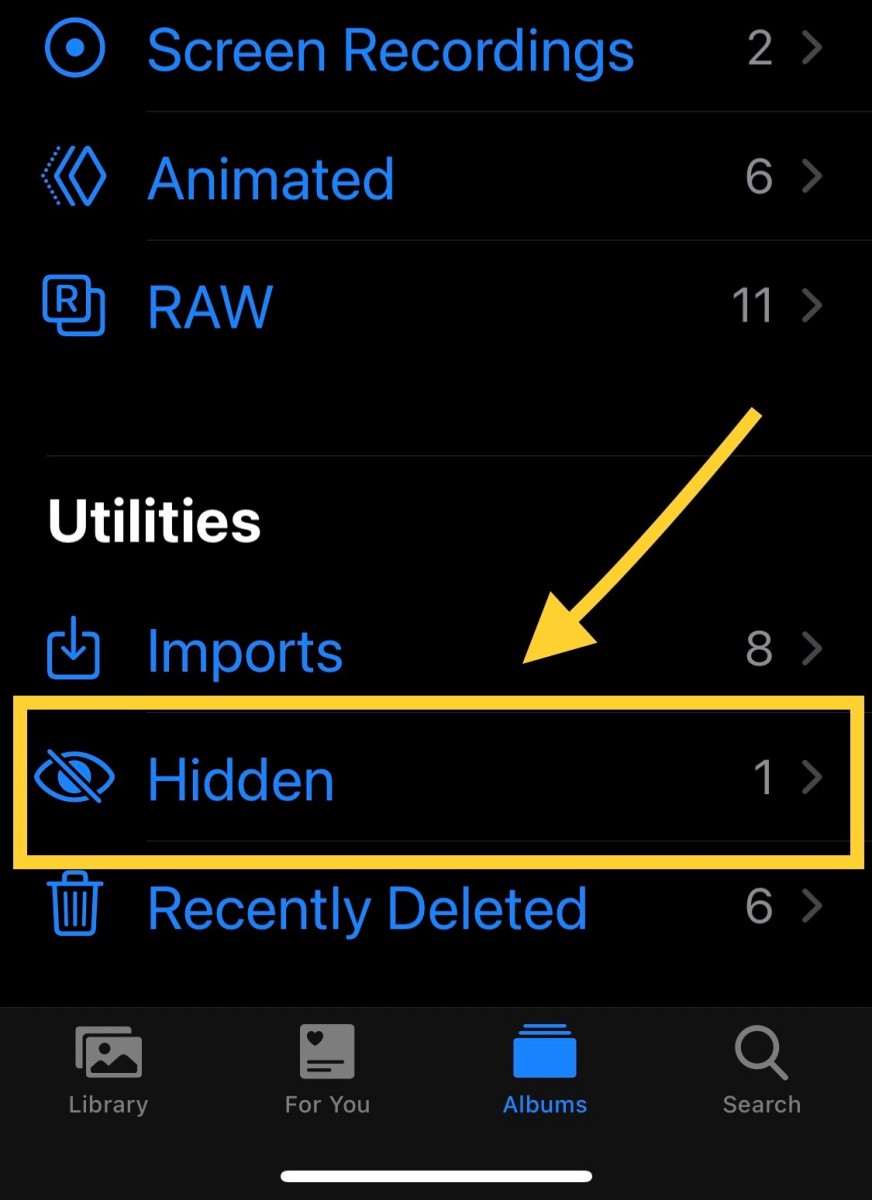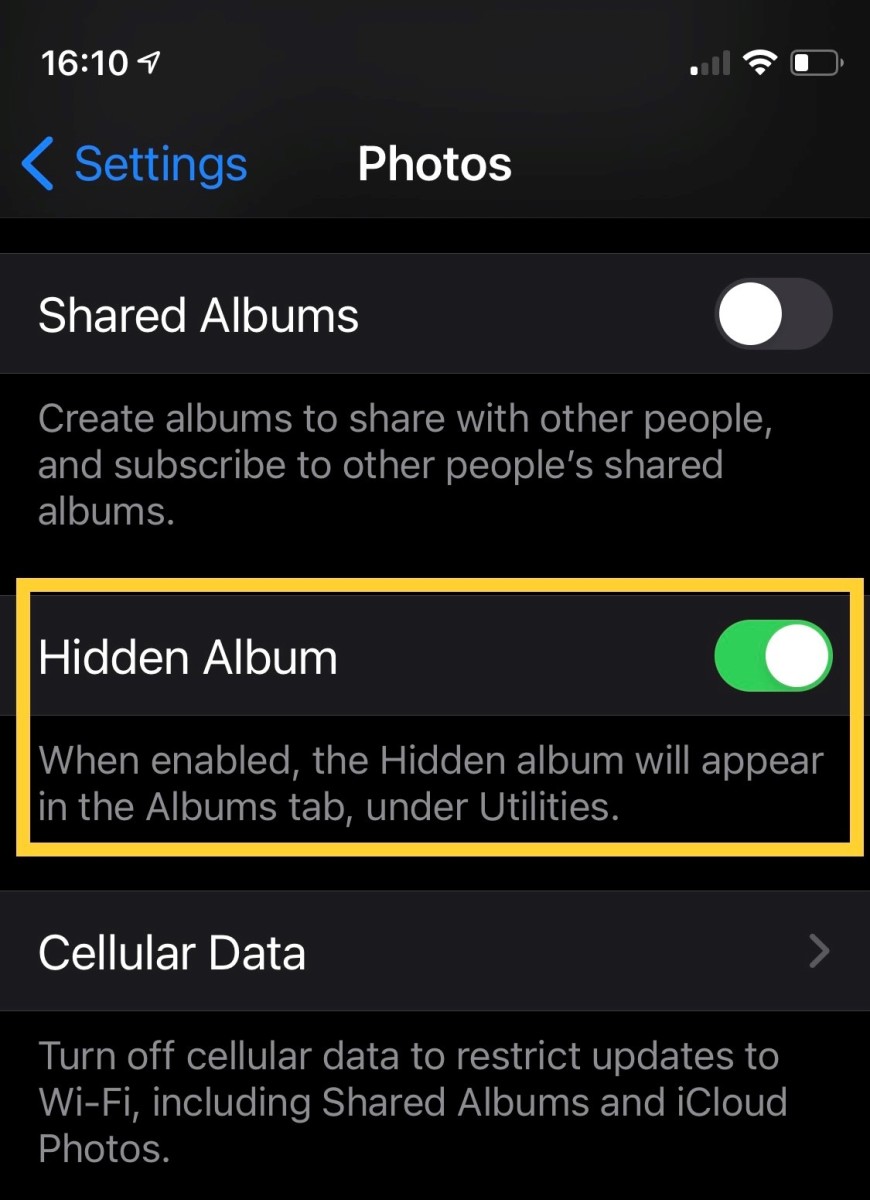Photo by Arnel Hasanovic on Unsplash
How to Hide iPhone Photos
The actual act of hiding a photo on your iPhone is easier than you might think. Here’s what you need to know: To hide multiple photos at once, simply select all the photos that you want to hide, and then follow the directions above to hide via the Share menu. Once hidden, the photos will not appear in your photo library or in any other albums on your iPhone. They also won’t be displayed in Apple’s home screen Photos widget. In fact, there is only one way to view them.
How to Find Hidden Photos on iPhone
Your photos are now hidden, but where are they? Well, when you hide a photo on your iPhone, it goes to a special album called Hidden. Here’s how you find it so that you can view your hidden photos.
How to Permanently Hide Hidden Photos
By now, you might be wondering if there is a way to make your hidden photos less obvious to prying eyes. Thankfully, there is. You can hide your hidden photo album so that it doesn’t show up when you scroll to the bottom of the Albums page. Here’s how. This method does not delete any of your hidden photos. It simply removes the ability to view them from inside the Photos app. If you want to view your hidden photos after you have disabled the Hidden album, simply return to Settings, and enable Hidden Album so that it appears again as an option inside the Photos app.
How to Unhide iPhone Photos
If you decide that you want to unhide one or more of your hidden photos and return them to your Camera Roll for all to see, follow the steps below.
What if You Need More Protection?
Apple’s built-in privacy options work well for most people, but they are obviously not foolproof. Any tech-savvy thief could find their way to your private photos in no time if they really wanted to. So, if you need more peace of mind, you might want to try a photo vault app from the App Store. These handy apps will allow you to import photos and/or videos into their app so that you can lock them behind a passcode or FaceID. Keepsafe is perhaps the most popular app for securing and hiding your iPhone photos. It even includes an integrated camera for taking photos that save directly into their app, and the premium plan will back up your photos to the cloud for safekeeping. This content is accurate and true to the best of the author’s knowledge and is not meant to substitute for formal and individualized advice from a qualified professional. © 2021 Jonathan Wylie