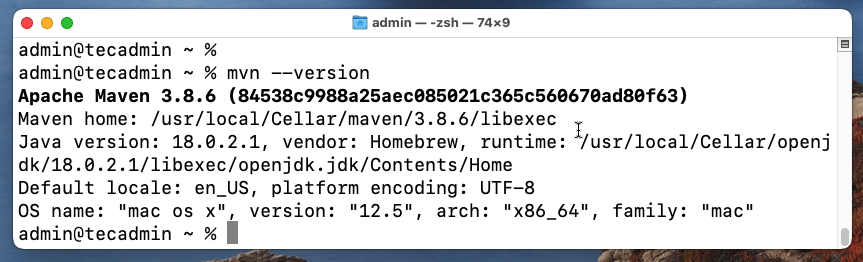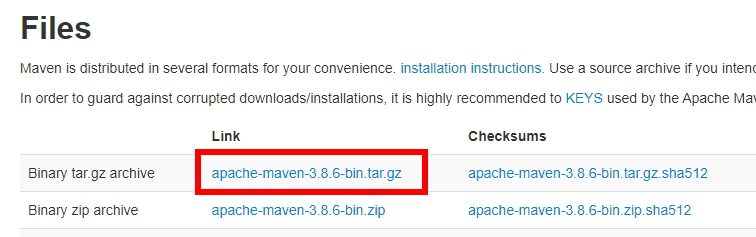Maven provides a number of benefits, including integration with other tools such as Jenkins, AWS CodeStar, and more. This allows for more automated builds and faster release cycles. In this tutorial, we will discuss two methods of installing Maven on the macOS system.
Method 1: Installing maven using homebrew Method 2: Installing maven manually
Prerequisites
Java Development Kit (JDK): Maven 3.3+ require JDK 1.7 or above to execute. Disk: Approximately 10MB is required for the Maven installation itself. In addition to that, additional disk space will be used for your local Maven repository. Operating System: No minimum requirement. Can be run on any operating system with JDK installed. Method 1: Installing Maven on macOS using Homebrew
The latest Maven is available as Homebrew formulae. Use the following steps to install Maven on macOS along with a few other useful information. That’s it. You have successfully installed Apache Maven on your macOS system. The below instructions will be useful to upgrade Maven or uninstall it from your system in the future.
Upgrade Maven: Skip steps from here, if you have installed Maven right now. The below instructions will be helpful later to upgrade the Maven version. You can upgrade the Maven version anytime with this single command.
Method 2: Manually Install Maven on MacOS
We recommend using Homebrew to install Maven, which also provides the latest packages with easier upgrade options. But if want Maven to install for a specific user, then use the below instructions to install Maven manually on macOS>
Conclusion
Maven relies on defined dependencies between projects to keep everything consistent. This means that changes in one project won’t affect another unless explicitly stated. Maven can integrate with other tools such as Jenkins, AWS CodeStar, and more. This allows for more automated builds and faster release cycles. Maven centralizes all build information into one location, which makes it easy to track issues across teams. To confirm which shell (Zsh or Bash) is active on your system, run the following command. The above instruction provides you details of Maven installation using Homebrew as well as installing Maven manually by downloading the binary source code.