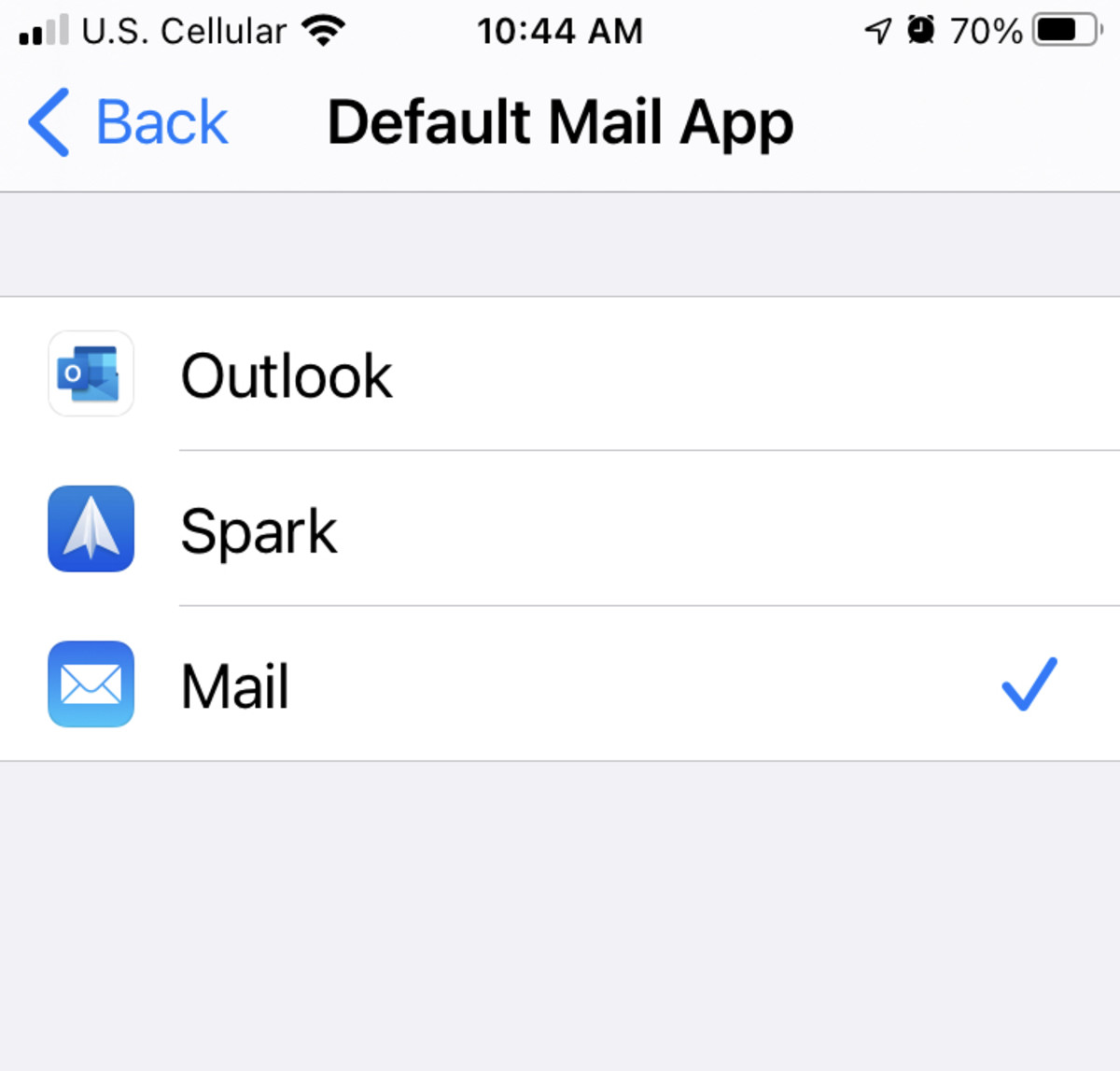Photo by Omid Armin on Unsplash The release of iOS 14 changed that because you can now set your default email client and web browser. This means Chrome, Firefox, or DuckDuckGo could be your default browser while Gmail, Outlook or Spark Mail could be your default email client. In short, if you don’t want to use Safari or Apple Mail, you don’t have to.
Who Can Set Default Apps on iPhone and iPad?
There are two things you need to know about default apps on iOS. First, to set default apps, you need to be running iOS 14 or later. You can check what software you are currently using by opening the Settings app and then tapping General > About > Version. Secondly, you can only set an app as your default preference if the developer has updated their app to include that functionality. Apple gave developers the tools to do this, but if they don’t code the app to include the ability to be a default app, then the directions that follow will not work. However, most of the big players have already updated their apps so if you want to use something like Chrome or Outlook as your default, then you are already good to go.
How to Set a Default App on iOS
The process for setting default apps is really simple, but it’s not obvious. Here are the steps you need to follow on your iPhone or iPad. If, at a later date, you decide you want to go back to using Apple’s apps, you can simply follow the same procedure by tapping on the name of your current default app and then selecting Mail or Safari instead.
Why Use Default Apps on iOS?
Apple resisted default app choices for so long that many people forgot why they even wanted them in the first place. They either became accustomed to using Apple’s own apps, or they found workarounds to deal with the inconvenience. However, there are definitely some advantages to setting default apps on your iPhone or iPad. For instance, if you click on a link in an email app, it opens a web browser on your iOS device. The ability to choose that web browser means you can open the link in an app of your choosing instead of Safari. The same is true for email clients. If you see an email address listed on a website, tapping on that email address will open a compose window for you to write an email. When you set your default email app, the window that opens can be the Gmail app or the Outlook app, instead of the Apple Mail app. These are small changes, but they are convenient ones for many people and if you just switched to iOS from an Android phone, you expect this type of behavior to be an option for you.
What About Other Default Apps?
When asked on the Waveform podcast about the possibility of adding additional default app categories, Craig Federighi, Apple’s Senior Vice President of Software Engineering, said that there were no immediate plans to expand beyond email and web browsers. This will doubtless disappoint some people because message apps, map apps, and task managers are all perfect candidates for becoming default apps on iOS. Maybe this will come in a future update, but for now, I think most of us can be happy that we can now use email and web browsers the way we want to on our iPhone or iPad.
Marques Brownlee Talks To Craig Federighi
This content is accurate and true to the best of the author’s knowledge and is not meant to substitute for formal and individualized advice from a qualified professional. © 2020 Jonathan Wylie