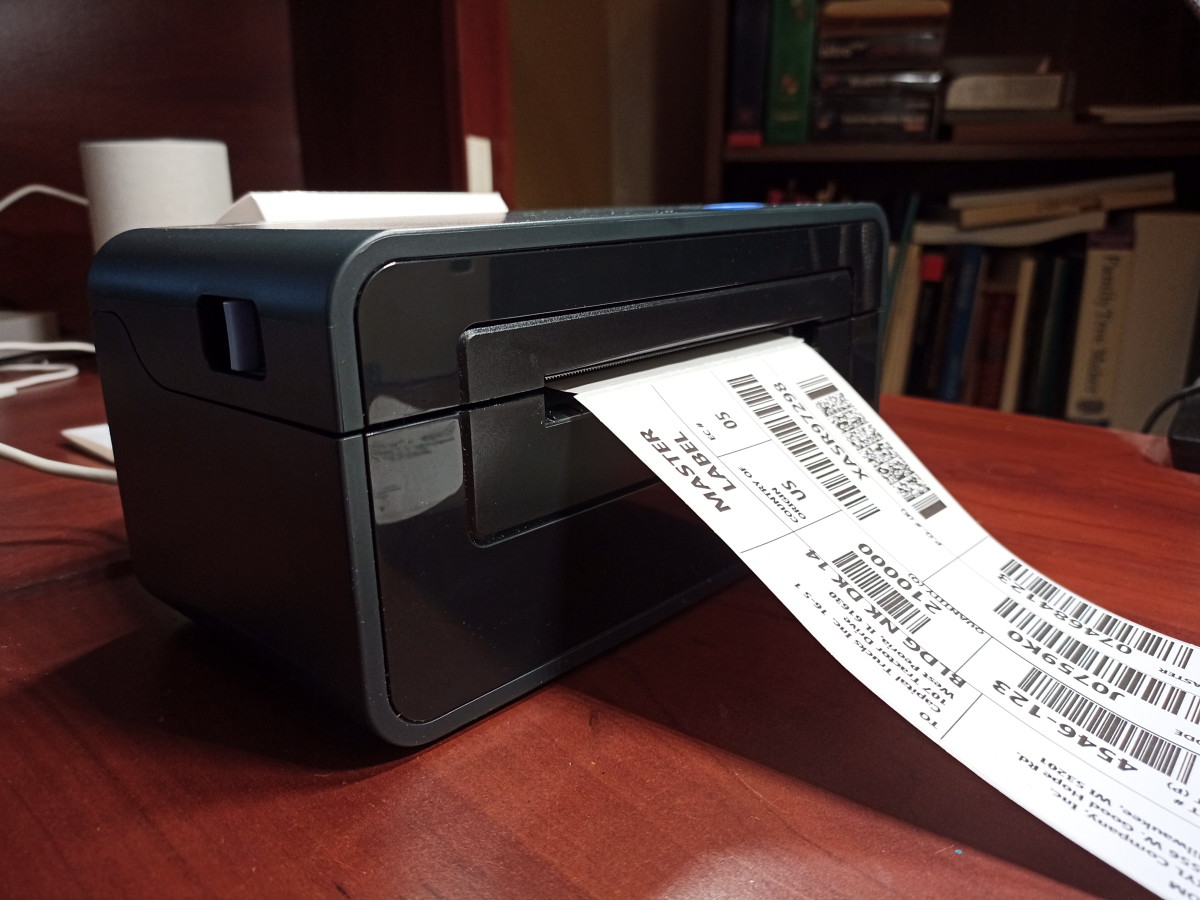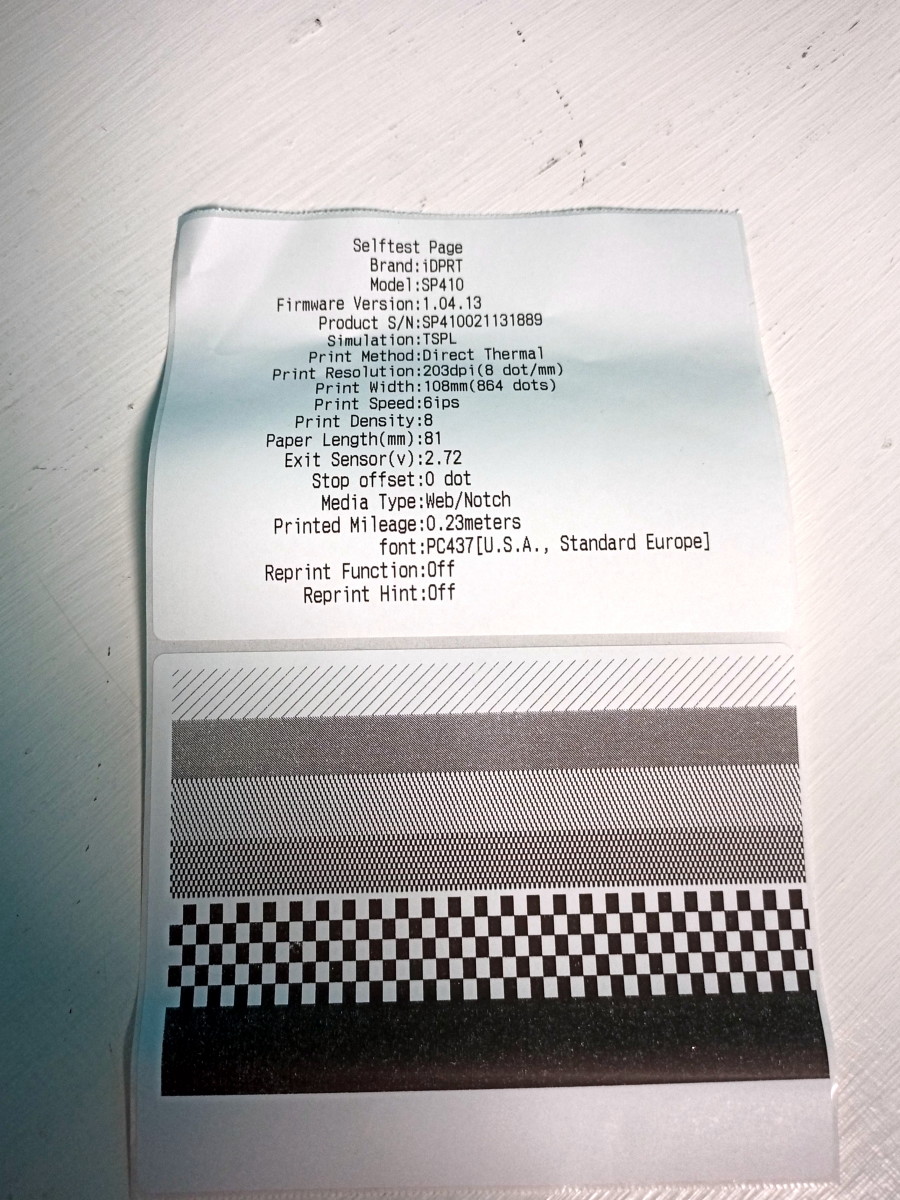Walter Shillington Is this hard on the local businesses? It sure is. But life is about change and, if a small business wants to thrive, it must roll with the punches and adjust its strategy. How does a company adapt to today’s world? First, they establish an online presence and set up a routine that allows them to package and ship their products as quickly and cheaply as possible. Today I am taking a close look at an inexpensive shipping label printer that should make this task a little easier.
Description
The iDPRT SP410 weighs in at 2.98 pounds. It is 8.75 inches wide, 4.45 inches deep, and 4.2 inches high. Walter Shillington Walter Shillington The printer’s case is composed of black plastic and can be flipped open to reveal the printhead, guide, and roller. This device takes advantage of thermal technology to print rolls or folding sheets of standard labels. It ships with a version of Seagull Scientific’s Bartender labeling software.
Specifications
The Manufacturer
iDPRT is trademarked by Xiamen Hanin Electronic Technology of Xiamen, China. Walter Shillington This division specializes in the R&D, manufacturing, and sales of the hardware and software solutions for Auto Identification and Data Collection (AIDC) applications. iDPRT manufactures barcode printers, barcode scanners, card printers, PDA, and RFID barcode printers.
Thermal Printing Technology
The printhead of a thermal printer applies heat to the dye-coated paper. The high temperature causes the dye to turn black, producing an image. This technique is popular for transactions involving printing packing labels, airline tickets, retail receipts, banking transactions, school records, and bar codes. Direct thermal printers allow you to produce high-quality labels and receipts quickly and conveniently. They are virtually noiseless in operation and, due to their small size, extremely mobile. As a result, operating costs are quite reasonable compared to printers that rely on ink or toner.
Setup and Installation
I first downloaded the Windows Desktop driver, the Windows Seagull driver, the utility program, and the Bartender software from the manufacturer’s website. Linux and macOS drivers are also available. After attaching the printer cable to my computer’s USB port, I connected the SP410 to power and turned it on. A red light immediately began to flash, relaying the printer’s desperate plea to be fed. I adjusted the blue guides at the back of the printer to accommodate the four-inch-wide labels that were provided with this device. Note that labels of various sizes can be used with the SP410. Once I began to feed the first label into the back of the printer, it was grabbed and properly positioned. The warning light turned blue, and Windows announced that the printer was recognized. I then unzipped and ran the Windows Desktop driver. My final step was to run the utility program and print out a test page.
The First Configuration
I downloaded and installed Connectcode’s Barcode & Label. This is a free program available at the Window’s store. Using this software, I designed and printed a simple shipping label. Then I experimented, adding a barcode and a photograph of myself. The printer worked quickly, producing multiple labels that were sharp, clear, and smudge-free. However, since a thermal printer can only use black and white colors, the photograph was not particularly attractive.
The Second Configuration
I uninstalled and deleted the Windows Desktop driver, replacing it with the Windows Seagull driver. This specialty driver is intended for use with Seagull’s Bartender software. The next step was to install the ultra-light version of Seagull Bartender that was provided with this printer. Please note that this version can be upgraded. I found Bartender to be very easy to use. I was quickly able to compose and print a shipping label. Later, I printed out a couple of samples that included different combinations of numbers and barcodes. If you set up the iDPRT SP410 using Windows, I recommend installing the Seagull driver and Bartender software.
Overall Impression
This printer is compact, fast, whisper-quiet, and easy to use. Simply plug it into the USB port of a workstation, install the software, and print out as many labels as you require. While I use this device to print out simple packing labels, it was designed to meet the requirements of small businesses. This printer can incorporate additional items, such as barcodes and logos, into its labels. The iDPRT SP410 is recommended. This content is accurate and true to the best of the author’s knowledge and is not meant to substitute for formal and individualized advice from a qualified professional. © 2021 Walter Shillington